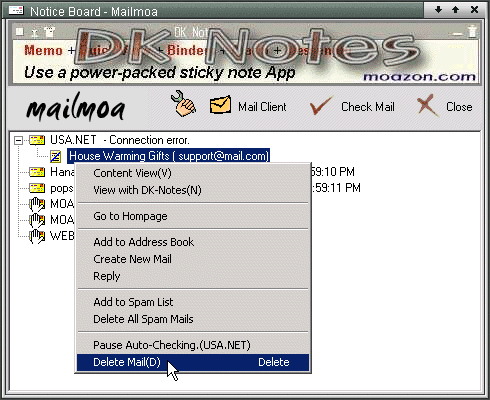How to send an e-mail message | How do I delete mail without downloading?
Settings - Accounts | Settings - Mail Clients | Settings - Checking | Settings-Sending | Settings-Spam Filters
Settings - Notice Board | Settings - Mouse
| How do I delete mail without downloading? |
![]() To
delete unwanted
mail without downloading just click the pointer over the mail and
push "delete" key or right click on it and select "Mail
Delete" in the menu. If you want to know more details, see
the pictures as shown in below.
To
delete unwanted
mail without downloading just click the pointer over the mail and
push "delete" key or right click on it and select "Mail
Delete" in the menu. If you want to know more details, see
the pictures as shown in below.
The 1st method
![]() Select mail
that you want to delete.
Select mail
that you want to delete.
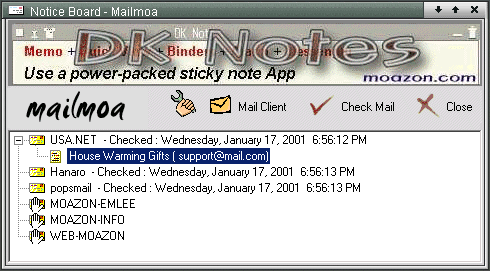
![]() Push "Delete"
key.
Push "Delete"
key.
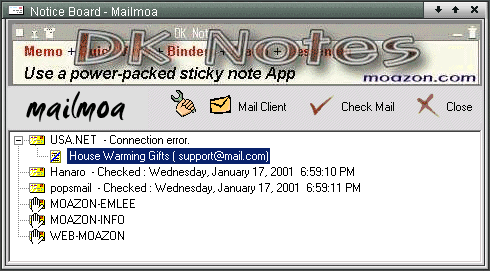
If you want to cancel delete operation, push the "Delete"
key again.
The 2nd method
![]() Place
the mouse pointer over the mail, then click on it and select "Mail
delete " in the menu.
Place
the mouse pointer over the mail, then click on it and select "Mail
delete " in the menu.